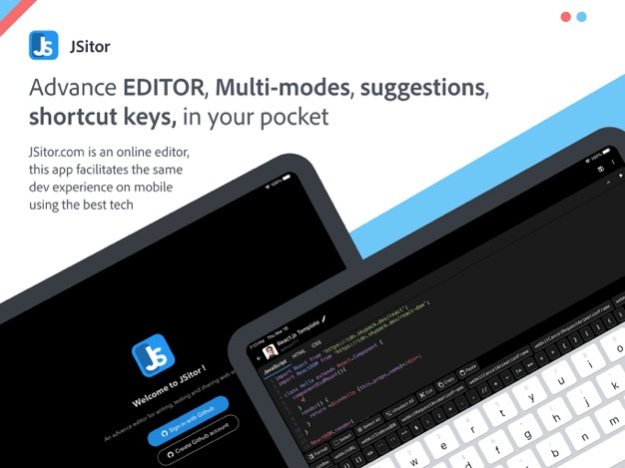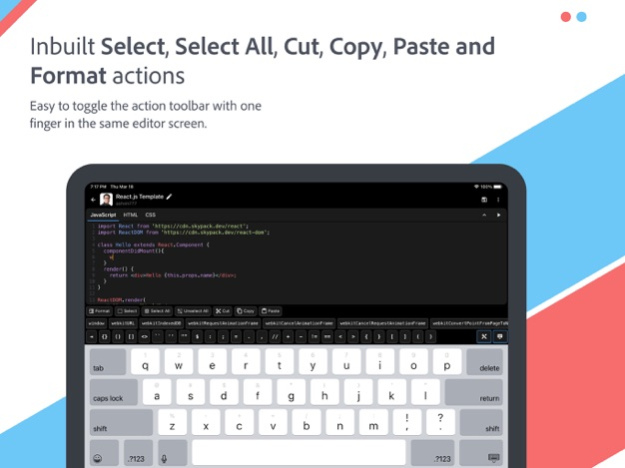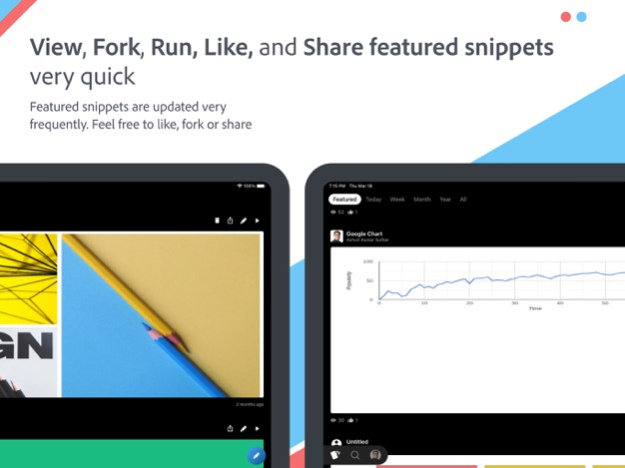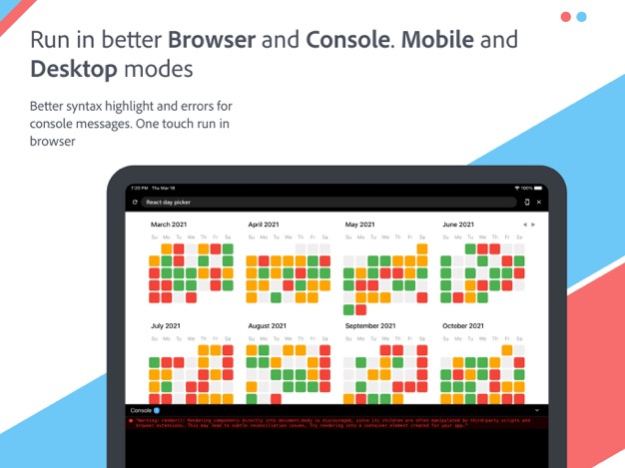JSitor - JS, HTML & CSS Editor 5.2
Paid Version
Publisher Description
An advanced editor to write, test and share JavaScript, CSS, and HTML snippets in mobile phones and tablets. Below are the main features -
1. Support various languages mode such as - JS, JSX, TypeScript, CSS, SASS, SCSS, PostCSS, Less, HTML, Pug.
2. Best in-class editor experience with quick shortcut keys and code suggestions to write faster.
3. Inbuilt options to quickly select, cut, copy, paste and format the code snippets.
4. Easily manage snippet CDN libraries, settings, language modes and various other editor options.
5. Start with predefined templates to start really quick
6. Start with where you left previously using drafts
7. View, editor, fork and share what others are doing using explore option
8. Simplified profile management
9. Auto synchronizes snippets to web version (jsitor.com)
Please note that -
These snippets are stored in JSitor server(not drafts) and can be easily shared with others.
All snippets available on this application are publicly accessible. The author of this application is not responsible or liable for loss or damage of any kind during the usage of provided code.
Report issue -
https://github.com/jsitor/jsitor/issues
Privacy Policy -
https://github.com/jsitor/jsitor/blob/master/PrivacyPolicy.md
Website -
https://jsitor.com
Oct 30, 2021
Version 5.2
- Added support for hardware keyboard (External keyboards)
- Fixed bugs
About JSitor - JS, HTML & CSS Editor
JSitor - JS, HTML & CSS Editor is a paid app for iOS published in the Office Suites & Tools list of apps, part of Business.
The company that develops JSitor - JS, HTML & CSS Editor is ASHVIN SUTHAR. The latest version released by its developer is 5.2.
To install JSitor - JS, HTML & CSS Editor on your iOS device, just click the green Continue To App button above to start the installation process. The app is listed on our website since 2021-10-30 and was downloaded 2 times. We have already checked if the download link is safe, however for your own protection we recommend that you scan the downloaded app with your antivirus. Your antivirus may detect the JSitor - JS, HTML & CSS Editor as malware if the download link is broken.
How to install JSitor - JS, HTML & CSS Editor on your iOS device:
- Click on the Continue To App button on our website. This will redirect you to the App Store.
- Once the JSitor - JS, HTML & CSS Editor is shown in the iTunes listing of your iOS device, you can start its download and installation. Tap on the GET button to the right of the app to start downloading it.
- If you are not logged-in the iOS appstore app, you'll be prompted for your your Apple ID and/or password.
- After JSitor - JS, HTML & CSS Editor is downloaded, you'll see an INSTALL button to the right. Tap on it to start the actual installation of the iOS app.
- Once installation is finished you can tap on the OPEN button to start it. Its icon will also be added to your device home screen.